You've written great lyrics. You’ve recorded a solid take.
But somehow… your vocals still sound flat, muddy, or lifeless.
Don’t worry—it’s not your voice. It’s your mix.
Let’s break down what’s happening—and how a vocal preset can fix it fast:
1. You’re skipping post-processing
Raw vocals are like raw photos: unfiltered and unfinished.
They need EQ, compression, saturation, reverb, and more.
That’s where most beginner mixes fall short.
Fix it with: A professionally engineered vocal preset that applies all the right FX in one click.
2. You’re using the wrong settings
Too much reverb? No de-esser? Harsh highs or muddy lows?
Mixing vocals is a science—and one wrong move can ruin your entire track.
Fix it with: Artist-inspired vocal chains designed by real engineers (like The Kid Laroi, Taylor Swift, or Travis Scott presets).
3. You're not testing in real-world speakers
Your vocals might sound okay in your headphones—but what about in a car, on AirPods, or through a phone speaker?
Fix it with: A preset that's already optimized for balance across all devices.
💡 Pro Tip:
Great vocals aren’t just about the voice. They’re about how the voice sits in the mix. And that’s what presets do best.
🔗 Ready to fix your vocals?
Explore the Ultimate R&B, Pop, or Hip-Hop Vocal Preset Bundles—crafted for clean, crisp, radio-ready vocals.
Final Take
You don’t need to be a sound engineer to get clean vocals.
You just need the right tools.
Let the presets do the heavy lifting—so you can focus on creating.

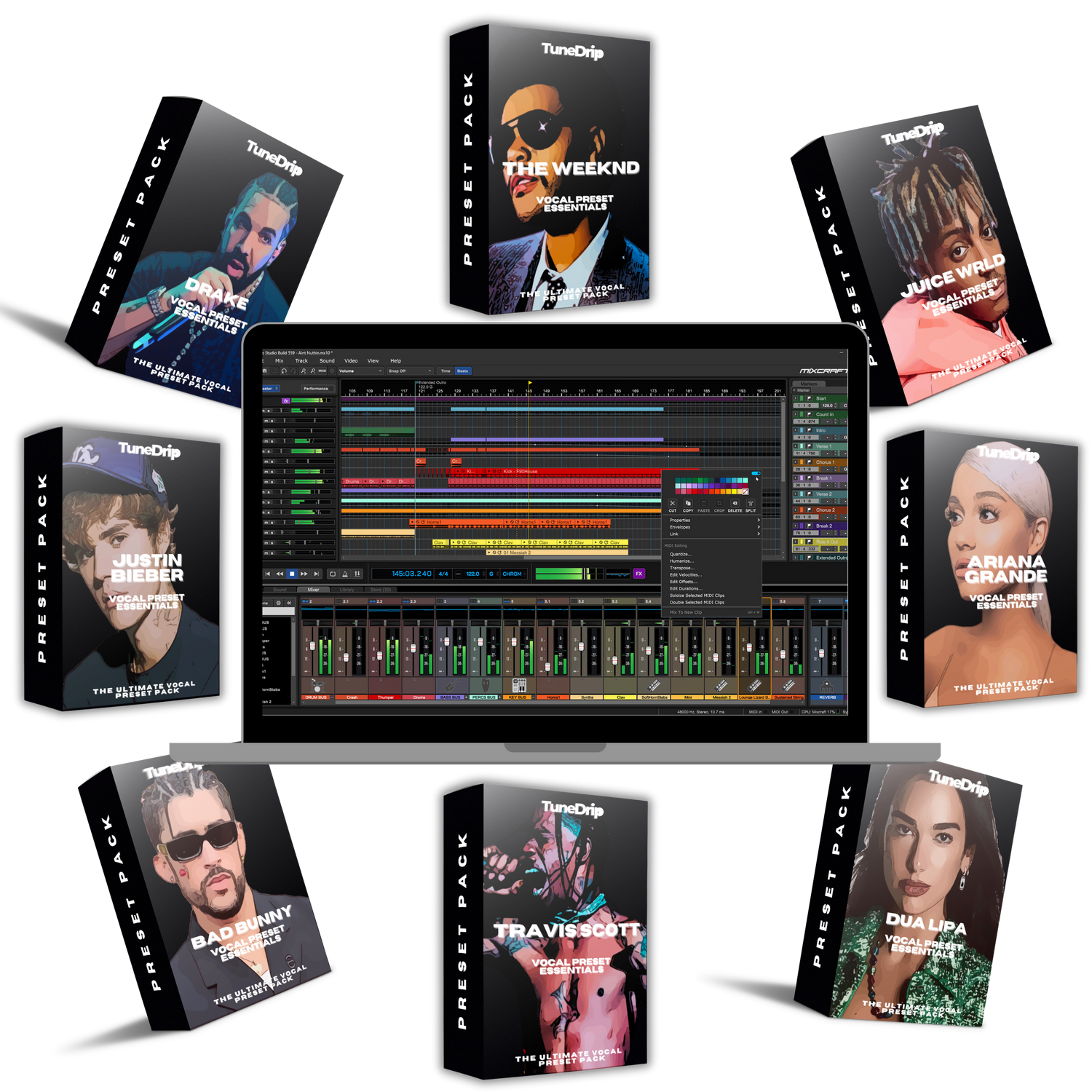
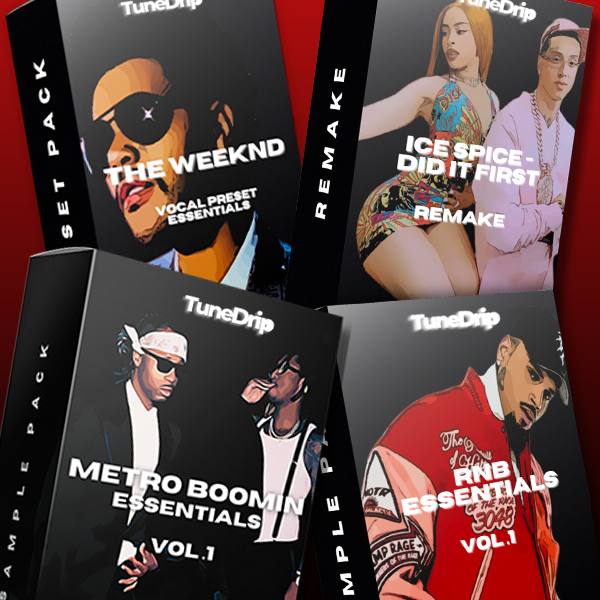

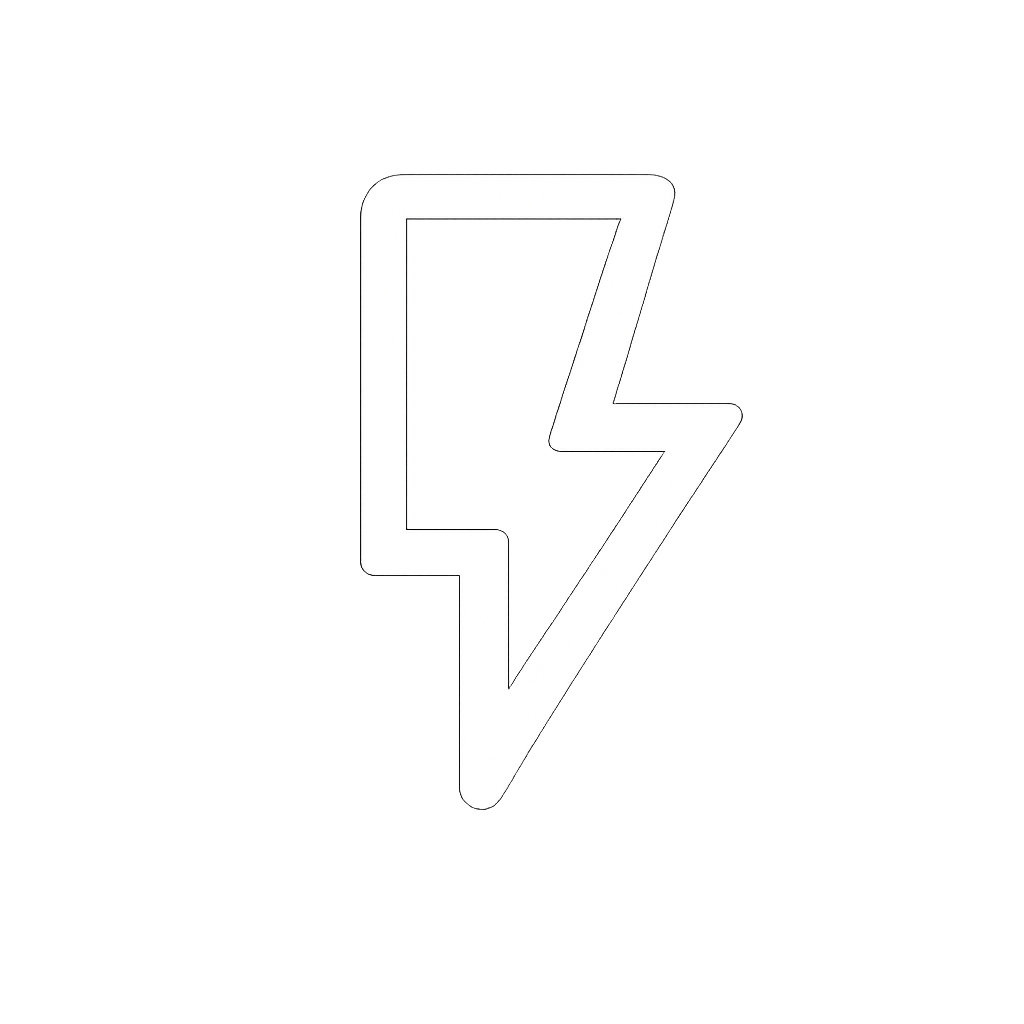
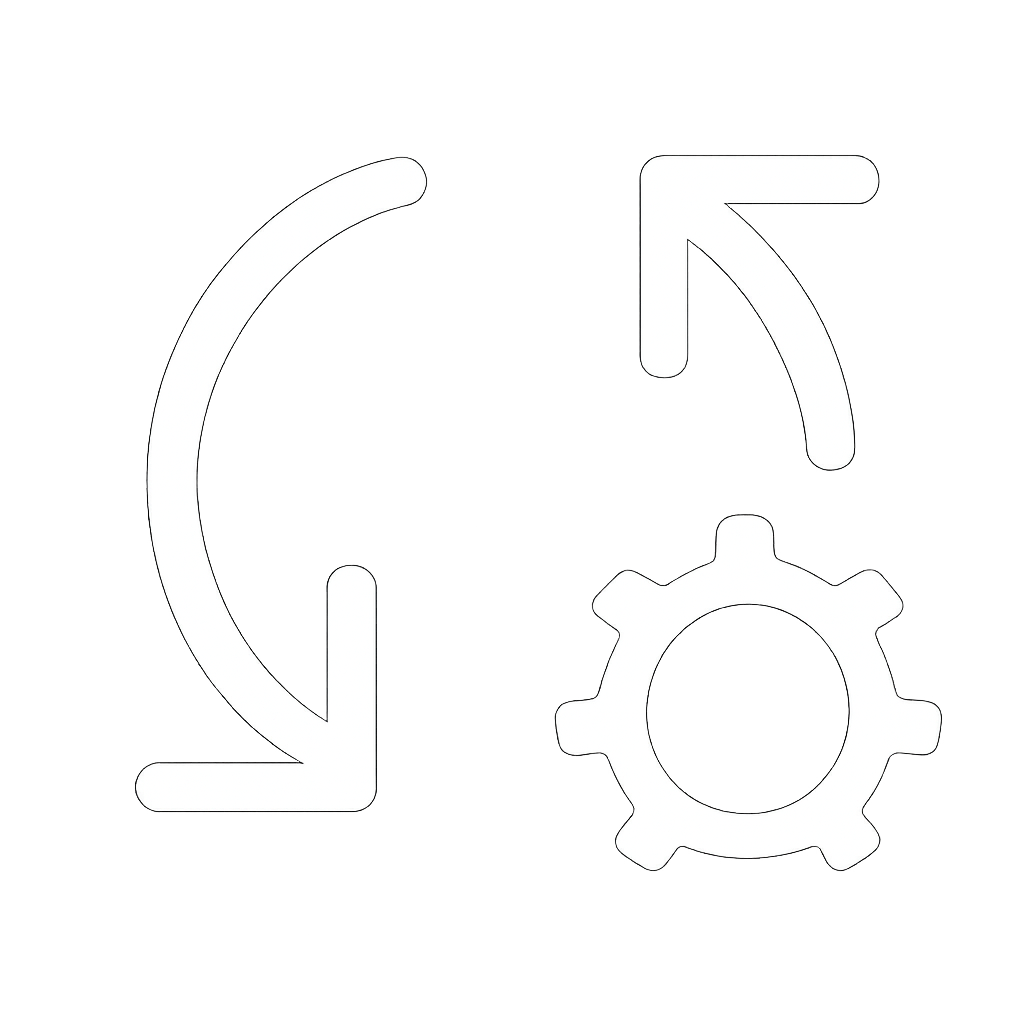
Leave a comment
This site is protected by hCaptcha and the hCaptcha Privacy Policy and Terms of Service apply.